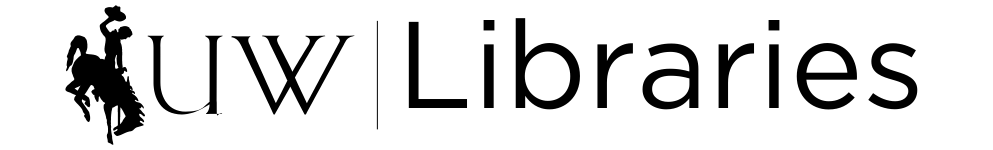Chapter 6: How to conduct an asynchronous consultation
Gregory B., on his method of conducting asynchronous appointments.
“Asynchronous appointments can be a welcome break from the need to explain every idea that you have in a logical order. The beauty of asynchronous appointments lies in your ability to jump around the essay examining different parts at your leisure. When I begin an asynchronous appointment, I first go into the client form and download any documents they have sent, including rubrics and assignment prompts. I then carefully review their form where they have put their name, the class, the professor’s name, and other useful information about both themselves and the assignment. I treat this time as I would the first 5 minutes of an in-person appointment; I use this time to orient myself to their writing, looking for citation style (and any errors within) and general format.
After this first 5 to 10 minutes of reading, I return to the top of the essay, keeping in mind the rubric and the client’s goals. I read through as much as I can from start to finish. While working, I jump between paragraphs to see if their structure remains consistent and if their flow and transitions work well. If I notice recurring errors, I will explain the problem in depth the first time I see it through an instructional margin comment. The second time it occurs I will reference my previous comment and the third time, I will point it out again instructing the client to look through the rest of the paper for this error. Sometimes, I use the highlighting tool so my client can quickly identify the repetitive error. This saves me time as I do not need to continue to reexplain the same concept multiple different times. Finally, I will send the client an email with the document I have marked up with margin comments. I also synthesize 2-4 key takeaways for the client in a ‘next steps’ plan and explain how fixing this general concept will improve all of their writing across the board, not just this particular assignment. If it’s appropriate, I attach instructional handouts from the UW Writing Center, or embed links to online resources including Purdue OWL. I then send this email to them and save the marked-up document to my computer in case they lose the file and need it sent again! At the end of each semester, I delete all student works in order to preserve confidentiality and free up space on my computer’s hard drive.”